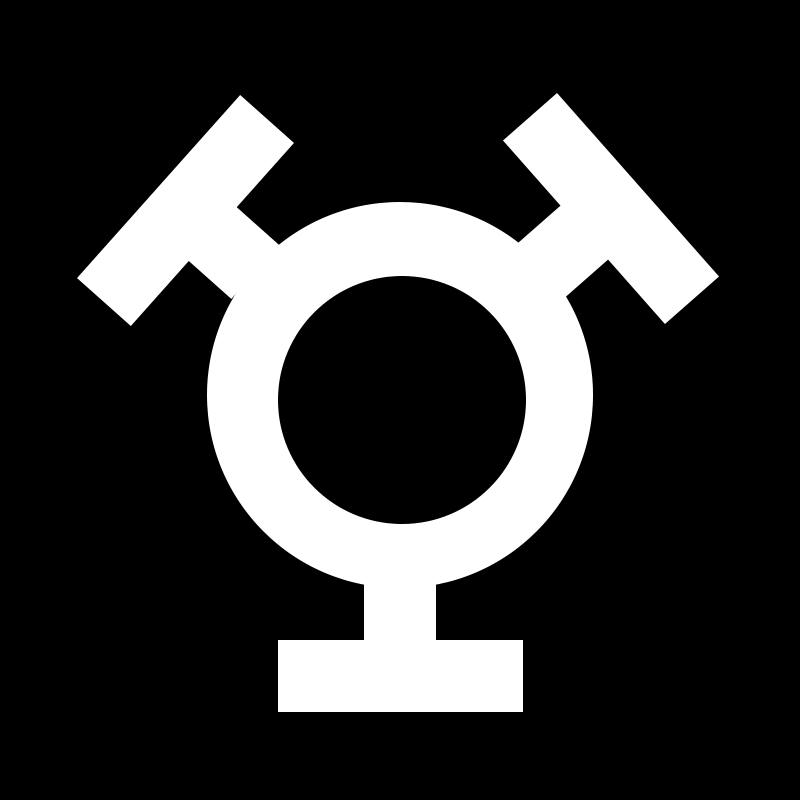Window Control is a self-contained floating window management system for Max/Msp and Max for Live.
- Three different views per device/floating window:
- Minimal View → Small tile-like placeholder representation of a device (1 track width, 2 scenes height)
- Performance View → Only the essential controls needed for operation similar to macros of racks
- Edit View → All controls, mirrored from the device view in Live → similar to controls inside of a rack
- Window moves by clicking background
- Double click on background switches between Minimal and Performance view
- Proportions are all multiples of minimal view (aspect 4:3)
- Full mapping capabilities for all essential functions in the device view in Live
- Grouping of several floating windows to one (or multiple) cluster(s)
- Group operations with modifier keys (alt/option)
- Moving the group clusters together
- Unfolding Edit mode takes relative position into account → open to left/right side accordingly
- Device selection from minimal view (find the device in Live)
- (Multi-)touch capable (limited due to Max constraints but is possible)
- Easily adaptable for new devices (by using a template)
- Modularity allows for easy updates on specific parts of the whole system
- No OS specific title bar
- No scrollbars
- mappable minimize function
- Live colors & custom color editor