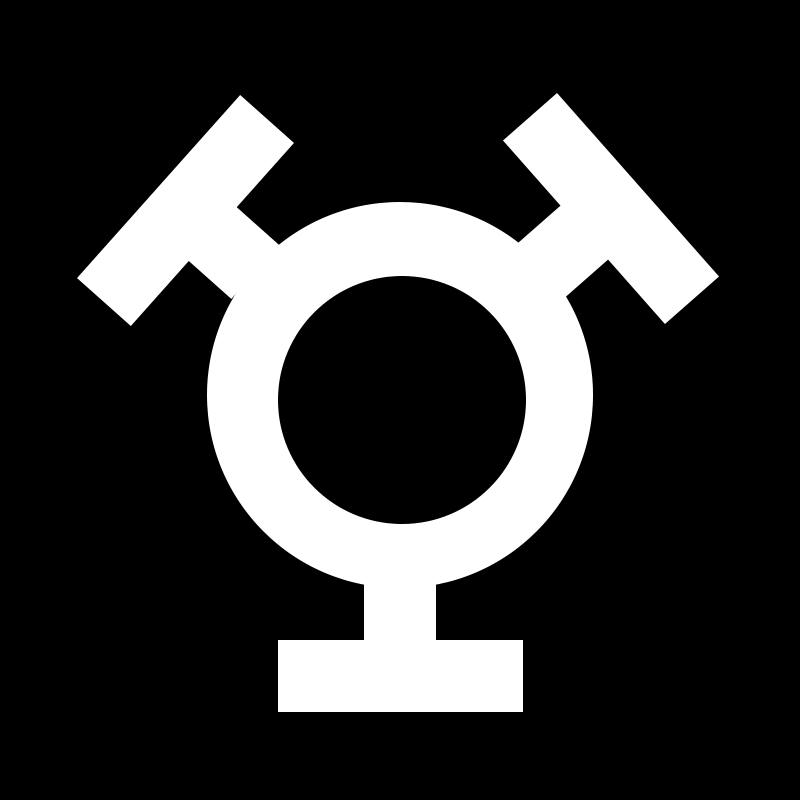Meta Macro MDx
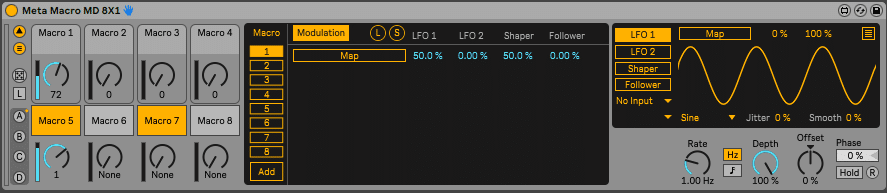
If you’re looking for a powerful tool to enhance your live performance,
Meta Macro MDx is the device for you!
With its intuitive interface and convenient functions, this device is perfect for customizing your music and taking your live shows to the next level!
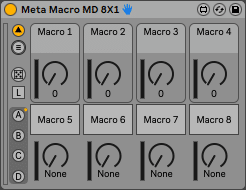
Meta Macro MDx looks like an Ableton device rack and resembles its macro controls each, with a floating view and many convenient functions for live performance and customization.
You can map most parameters in Live to the macros, assign custom curves, create snapshots of the macro dial values for a live performance, and much more!

It comes with 8 macro controls that can map 1/2/4/8 parameters, depending on the version you choose. Each macro control can be a dial or a button
With Meta Macro, you can create user curves for each mapped parameter, and import and export them as needed. You can also choose from linear, exponential, and logarithmic curves with a quick selector.
Meta Macro device comes with the following key features:
- 8 macro controls that can map 1/2/4/8 parameters(see versions).
- The macro controls can switch between Dial and Button.
- All stock modulators from Live are integrated into Meta Macro MD, allowing for even more interesting setups. You can now find two independent LFOs, a Shaper Mod, as well as an Envelope Follower with freely choosable input inside the device UI.
- Each mapped parameter can be modulated independently by the built-in modulators.
- Each macro control has a modulation amount slider, allowing you to scale the incoming modulation in a live situation.
- Individual ranges for each mapped parameter. Ranges can also be inverted with the click of a button.
- Full Midi mapping capabilities for all important functions (done in device view, not on the floating views due to limitations of Max for Live/Ableton Live)
- User curves for each individual mapped parameter. Curves can be imported and exported and there is a quick selector for linear, exponential, and logarithmic curves.
- “Locate” button in the edit view for each mapped parameter, for easier navigation of the set
- “Locate” button on the floating view to easily find the Meta Macro device in the live set
- Snapshot functionality (four different slots) and the possibility to only trigger the snapshot on the downbeat.
- Map to Control Surface. Create Mappings that can interact with Remote Scripts (E.g. APC40MK2). These mappings can be stored with the device so that they can replace conventional Midi mappings.
- A randomize function for all macro controls
- An overlay (hold Alt key) to make snapshot recall and randomization exclusive to specific macro controls
- Color Editor to customize the look of each instance of Meta Macro MD 8x
As with all my devices, Meta Macro uses the “Window Control” system, which allows you to have a unified floating view experience. You can move, cluster, and hide any number of floating views, and have them ready independent from the track they reside on.