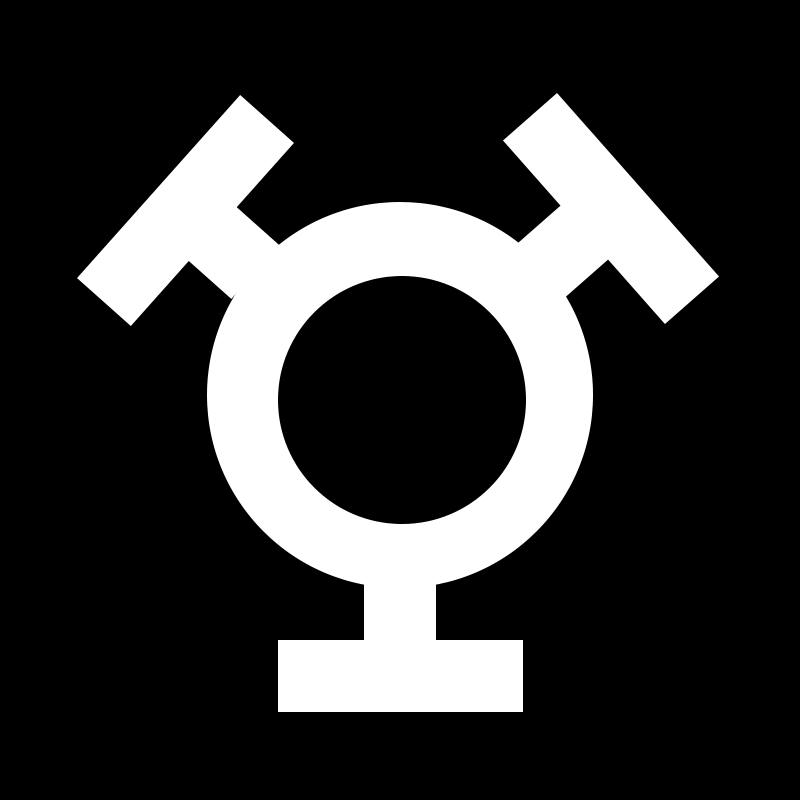Meta Macro 8x

If you’re looking for a powerful tool to enhance your Live performance,
Meta Macro is the device for you!
With its intuitive interface and convenient functions, this device is perfect for customizing your music and taking your live shows to the next level!

Meta Macro looks like an Ableton device rack and resembles its macro controls each, with a floating view and many convenient functions for live performance and customization.
You can map most parameters in Live to the macros, assign custom curves, create snapshots of the macro dial values for a live performance, and much more!

It comes with 8 macro controls that can map 1/2/4/8 parameters, depending on the version you choose. It also includes a „Locate“ button in the edit view for each mapped parameter, making it easier to navigate your set.
Plus, the „Locate“ button on the floating view allows you to easily find the Meta Macro device itself in the Liveset.
With Meta Macro, you can create user curves for each mapped parameter, and import and export them as needed. You can also choose from linear, exponential, and logarithmic curves with a quick selector.
Meta Macro device comes with the following key features:
- 8 Macro controls that can map 1/2/4/8 parameters(see versions).
- Individual ranges for each mapped parameter. Ranges can also be inverted with the click of a button.
- User curves for each individual mapped parameter. Curves can be imported and exported and there is a quick selector for linear, exponential, and logarithmic curves.
- „Locate“ button in the edit view for each mapped parameter, for easier navigation of the set
- „Locate“ button on the floating view to easily find the Meta Macro device in the live set
- Snapshot functionality (four different slots) and the possibility to only trigger the snapshot on the downbeat
- Map to Control Surface. Create Mappings that can interact with Remote Scripts (E.g. APC40 MK2).
These mappings can be stored with the device so that they can replace conventional Midi mappings. - Full Midi mapping capabilities for all important functions (done in device view, not on the floating views due to limitations of Max for Live/Ableton Live)
As with all my devices, Meta Macro uses the „Window Control“ system, which allows you to have a unified floating view experience. You can move, cluster, and hide any number of floating views, and have them ready independent from the track they reside on.