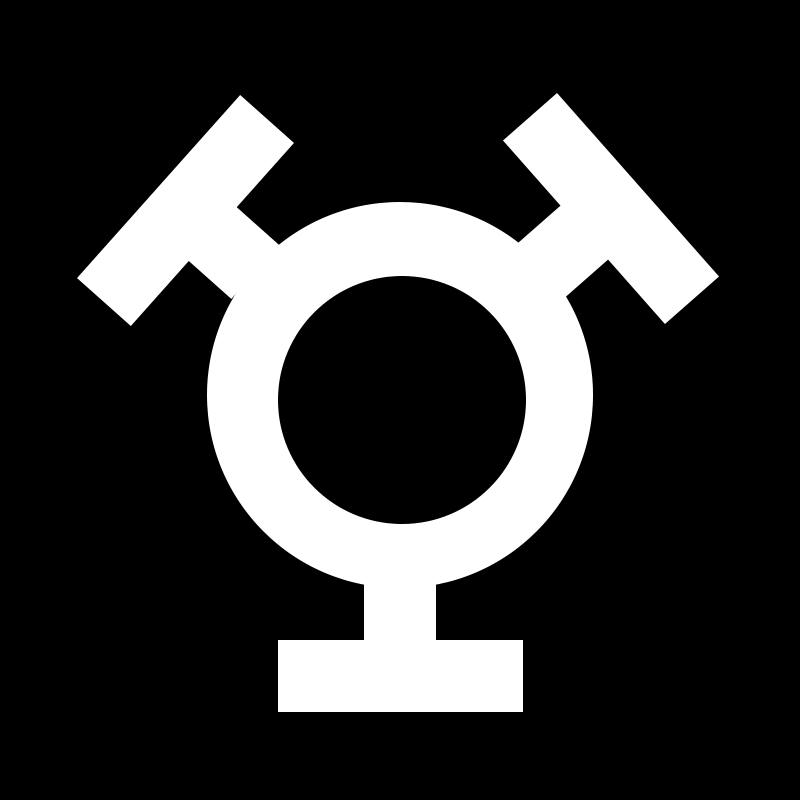Gain Changer

Gain Changer is a tool designed to simplify the use of Ableton Live’s clip gain feature. It offers a range of useful features for music makers and musicians who want to adjust clip gain with precision and ease.
Gain Changer’s key features are:
- Quickly and comfortably change the clip gain of only the focused clip, multiple clips (by click), or all the clips in either Arrangement or Session view (selection through dedicated buttons).
- Change clip gain absolute or relative to the current value
- The relative volume difference between different clips are preserved when changing their gain (Live doesn’t preserve relative volume difference)
- Allows to change clip gain independent of the current Live view.
- See the clip gain value of all selected clips in a list
- Midi-map most important functions right in the device view
Notes
- For better usability, I limited the output of the clip gain fader in the floating view/focus mode to +6dB instead of +24dB. Any values above are still preserved but can only be changed in click selection mode.
- The clip gain fader in Live uses a very weird transfer curve. I manually sampled each 0.1dB step. Still, there are some quirks and in some cases, the changed gain value may be inaccurate by as much as 0.1dB. I figured the use of this device outweighs the inaccuracy. Hopefully, Ableton will improve the clip gain slider one day
- Due to performance reasons, I limited the total number of selectable clips to 512. Should you have more clips on one track I’d highly recommend reducing the number (e.g. by consolidating). Having too many clips has a high impact on Live’s performance in general.
As with all my devices, Gain Changer uses the „Window Control“ system which allows having a unified floating view experience. Move, cluster, and hide any number of my device’s floating views and have them ready independent from the track they reside on.