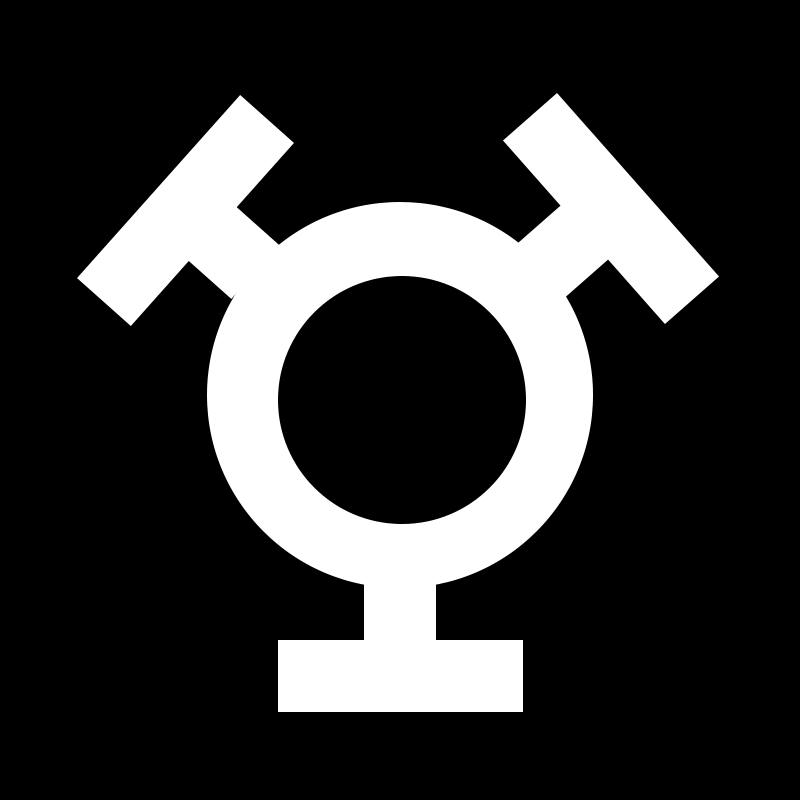EQ 8 Tuner
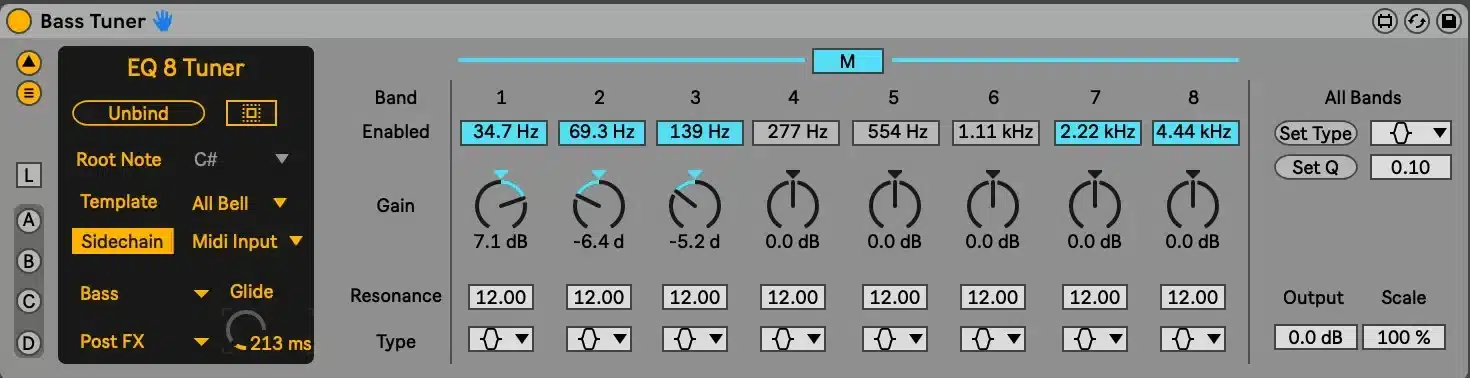
EQ8 Tuner is a neat little tool designed to help you achieve a well-balanced mix and better tonal balance.
Put it on multiple tracks next to an instance of EQ8 and use it to carve out space in the frequency spectrum of one track while boosting the same frequencies on another, making efficient use of the push-pull method to achieve a better-balanced mix.
It also automatically syncs the frequency of all 8 bands to a root note base frequency and its partials, making it easier to find the perfect tonal balance of any harmonic material.
But EQ8 Tuner isn’t just a functional tool – it’s a creative one too!
You can also follow the root note by MIDI input or set up the note via Push, and set a lag to change the frequency of all bands smoothly.
Experiment with the monophonic Midi input to create interesting comb-like filters that react in real-time.
EQ8 Tuner comes with basic templates for different purposes, such as all bell filters. And with the click of a button, you can quickly find the mapped EQ8 device.
Whether you’re an audio professional or a music enthusiast, this tool is perfect for enhancing your sound without breaking the bank.
The EQ8 Tuner key features are:
- Binds to EQ8 (Binds automatically when put right after an EQ8 instance). Can also be bound/unbound manually
- Sync the frequency of all bands to a root note and its first 7 partials
- Follow the root note by Midi input or set up the note via Push
- Set a lag to change the frequency of all bands smoothly
- Change all essential EQ8 controls in a floating view
- Select basic templates for different purposes (e.g. all bell filters)
- Store up to 4 snapshots for a quick A/B comparison of settings
- Quickly find the mapped EQ8 device through the click of a button.
- Midi map or automate all essential controls
As with all my devices, EQ8 Tuner uses the “Window Control” system, which allows you to have a unified floating view experience. You can move, cluster, and hide any number of floating views, and have them ready independent from the track they reside on.